

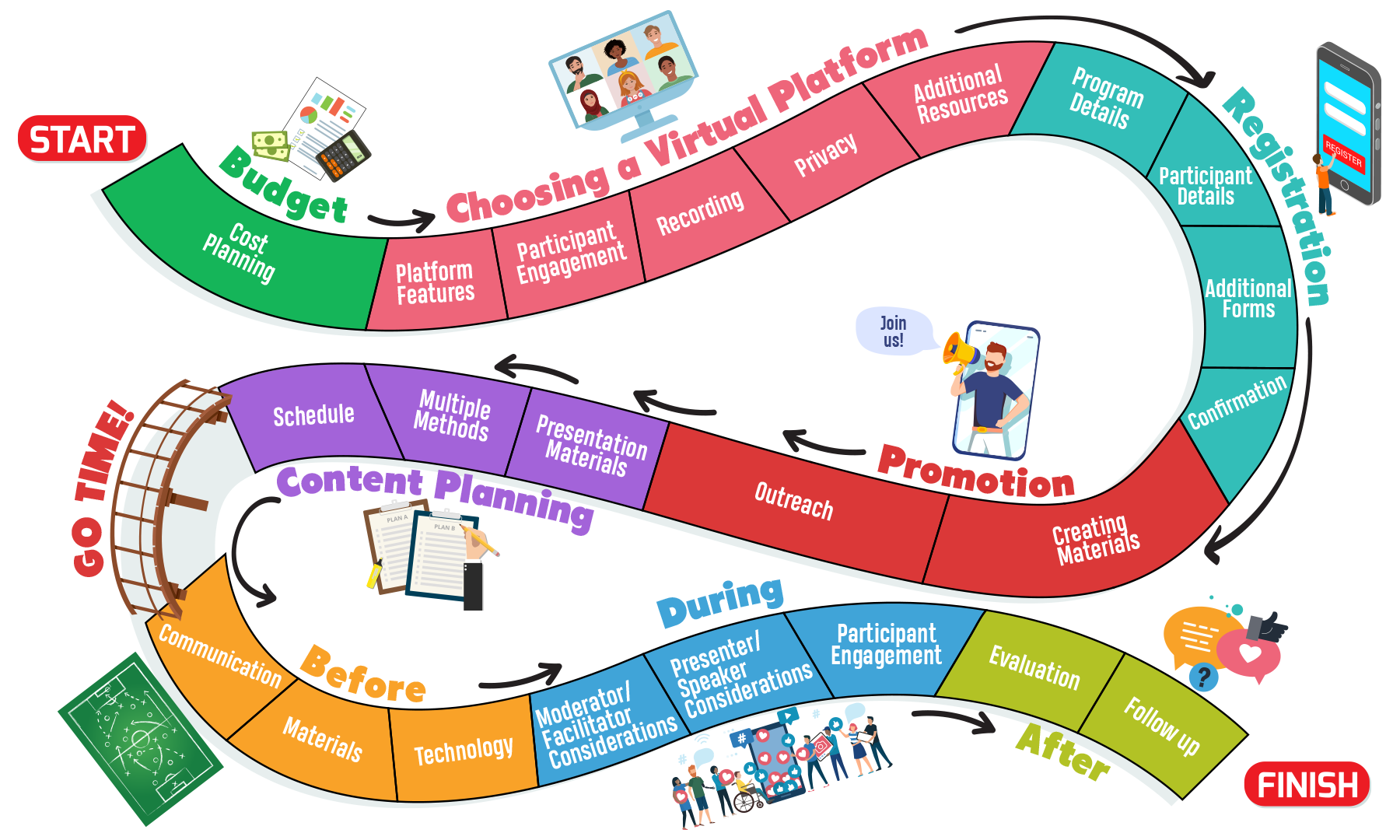
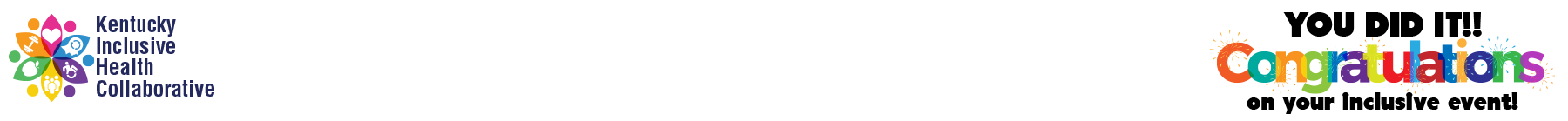
Your organization is responsible for providing reasonable accommodations
Plan for the cost of materials needed to implement the program including what may need to be printed and/or mailed to participants
Plan for technology costs including webcams, microphones and premium platform features that have additional fees or subscription
Be mindful of affordability for participants
Virtual platforms vary in their capabilities. Some platforms are better than others at supporting disability accommodations, like interpreters and CART.
Think about how to engage participants and select the platform with the most appropriate features (i.e. chat box, breakout rooms, polling, etc.)
Consider selecting the option to have participants muted upon entry in meeting settings
Consider recording your session as this allows participants to review content afterwards. In addition, recordings can be shared with individuals who were unable to attend.
Consider adding a passcode and/or waiting room to decrease the risk of unsolicited participants.
Include your contact information, details about the program and participant expectations. List any materials or equipment that participants may need.
Consider gathering the following information from participants:
Contact information (email, phone, mailing address if needed)
If you plan to ask demographic questions, refer to the Behavioral Risk Factor Surveillance System (BRFFS) disability questions
Accommodation request: “Do you need any accommodations to participate fully? (ASL, captions, etc.)” or “How can we best support your participation in this program/event?”
Set a deadline for requesting accommodations
Follow up with individuals who request accommodations
Include any additional forms you may require: media/photo release, liability waiver, evaluations.
Send registration confirmation with general information about the program and expectations.
Create promotional materials that are universally designed and available in accessible formats. Ensure language and imagery are inclusive and diverse. Shorten long URLs with bit.ly.
Consider who can best help you reach your target audience. Post promotional materials in diverse and accessible spaces both virtually and physically. For social media include image descriptions when sharing images.
All documents including PowerPoints and handouts should be accessible
Presentation verbiage should be in plain language (i.e. clear, simple, and concise)
Minimum size 24 san serif font on slides; size 14 on printed materials
Use images to supplement content
Incorporate activities and engage beyond the chat box
Free or low cost ideas include:
Make sure requested accommodations are in place
When scheduling, consider the availability of your target audience (i.e. time zones, mealtimes, daily schedules, etc.)
If longer than an hour, schedule time for a break
Allow time for questions and answers or follow up
To go above and beyond, create a schedule breakdown with time stamps and visuals so participants know what to expect
Once everything is organized, it is time to level up and launch your program or event.
Inform individuals responsible for content and flow of the session about requested accommodations
To decrease the number of no-show participants, consider sending an email reminder the day before
At least 30 minutes before the session send an email reminder with the login information
If applicable, plan for participants to receive program materials (handouts, supplies, etc.) at least 2 days before the session
Schedule a practice session the week before to ensure technology works properly
Quality microphones are necessary for sufficient audio accessibility
Allow key people (facilitators/moderators, presenters/speakers, interpreters/captioners) to log into the session early
If available, dedicate an individual to act as a moderator or facilitator during the session.
Moderator: serves as event host and is responsible for organization and flow including schedule and topic
Facilitator: supports everyone to participate in the best possible way, while addressing any issues or technology needs that may arise
At the start, ensure participants are muted and go over any housekeeping items:
How to access supports and accommodations
Engaging with platform features
How to mute/unmute, where to ask questions, etc.
Consider including a slide at the beginning that outlines expectations and important platform features
Recording reminder
Session schedule
Introductions
Spotlight presenter/speaker. Below are directions on how to use this feature across some of the most popular platforms:
Monitor the chat box, offer tech support, and address any distractions or concerns that may arise throughout the session
Keep an eye out for those who may be trying to communicate
Be mindful of your environment when presenting (background noises and images, lighting, and other possible distractions)
Speak loud and clear
Use plain, descriptive and inclusive language
Present key message and complex concepts in a variety of ways
Describe any images, tables, charts, and graphs
Encourage participants to be mindful of their environment to avoid distracting others and engage with platform features or activities
Headphones improve audio quality
Promoting participants to use their camera is okay but should not be enforced
Questions should focus on content and accessibility
Provide an open-ended space for participants to offer feedback on the session and offer suggestions on future topics
Consider what supports participants might need to complete an evaluation (visuals, requested accommodations, 1:1 support, etc.)
Thank participants for attending and share any resources or materials from the session
If applicable, provide information on the next session
Review captions for accuracy prior to sharing recording and transcript
Examples of accommodations include, but are not limited to:
Communication Access Realtime Translation (CART) services
Captioning
Live captioning is preferred to automated captioning services
Sign language interpreters
Large print
Screen reader compatible documents
Materials provided in advance